Translate documents
Quickly, Easily & Automatically.
Knowledge is power. Don’t let language barriers limit your access to knowledge.
Multilizer Document Translator is the fastest and easiest way to translate documents to different languages.
Knowledge is power. Don’t let language barriers limit your access to knowledge.
Multilizer Document Translator is the fastest and easiest way to translate documents to different languages.
Translate faster with Multilizer. The average translation speed is only 3 seconds per page! Because everything is automated, the translation process is fluent and fast. You can spend your time on some other things than translating.
Even though Multilizer is not completely free, translation is very affordable. Translating one page costs only 0,038–0,38 euros, depending on the purchased page package. Check the prices here.
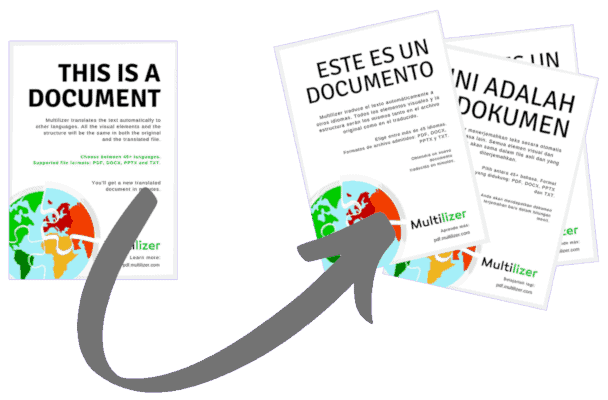
You can translate documents to more than 40 languages - with only a few clicks.
Multilizer uses several machine translation engines. This is why your translated document will have the best possible quality.
1. Select the document.
2. Choose the languages.
3. Click 'Start'.
That's all you need to do! In a few minutes you will get a completely new, translated document.
Knowledge is published in different formats. You can translate PDF, DOCX, PPTX, and TXT documents with Multilizer. Unfortunately, due to their structure, not all documents are suitable for automatic translation. But don't worry, you can always test your document here.
It's not enough to translate only the text. Many documents have images, charts, and tables, which make it easier to understand the content. The translated document will have all the pictures and other visual elements in the right alignment.
Customer feedback from around the world
More than 3 million people uses Multilizer around the world.
Thank you all! Now it’s your turn to start translating.
Choose a package that fits best for your translation needs and goals. How many pages do you want to translate? When you buy a page package, you will get a license by email. The license will be valid for 2 years. You can translate as often and as many documents as you want until either the page limit is reached or the 2-year period expires.
All the packages include the opportunity to use both the online Document Translator and the Windows desktop application PDF Translator. With Document Translator you can translate PDF, DOCX, PPTX, and TXT documents. With PDF Translator you can translate PDF documents. Both have more than 40 languages available to you.
Don’t worry if it feels difficult to choose a package. You can always buy another package later if you want to translate more. In addition, if the pages run out in the middle of the translation process, you can buy another package and the translation will continue where it left off.
There are two Multilizer Document Translators available for you: Online Translator and Desktop Translator.
When you buy a license, you can choose the best translation tool for your needs. Or you can use both. The same license goes with both tools.

Online tool for translating PDF, DOCX, PPTX and TXT documents into 40+ languages. For everyone with an internet connection.
You can translate 1-2 pages of your document for free.

Desktop application for translating PDF documents into 40+ languages. For everyone using a desktop computer or a laptop with a Windows OS.
You can translate 3 pages of your document for free. Includes total quota of 15 pages.
Automated document translation is fast. Multilizer Document Translator translates the text of your document automatically for you. All you have to do is to select the original document and the languages and then to click 'Start translation'. The translation process is 100% automatic, and on average, it takes only 3 seconds to translate one page.
Instead of modifying the original file, Multilizer Document Translator creates a new document written in the language you have selected. The translated document contains all the same information as the original file. This makes it easier to understand the content. Often, visual elements (images, tables, charts, etc.) have an important role in the reading experience. The translated document will look like the orginal document.
Just to make sure, please note that Multilizer Document Translator is not a file converter. Both the original and translated file will have the same file format. Multilizer is a language translator and it can translate the text of a document into more than 40 languages.
Now, start translating your documents.
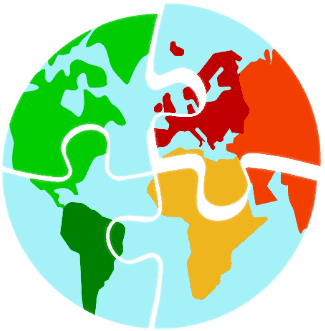
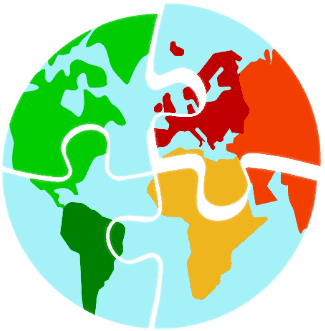
Multilizer Document Translator is an online service that works on an Internet browser. You can translate PDF, DOCX, PPTX, and TXT files.
Multilizer PDF Translator needs to be installed on your computer. Requires a Windows OS. Not suitable for a Mac. You can translate PDF files.
Unfortunately, not all documents are suitable for automatic translation. Due to their technical characteristics, you can’t translate scanned, secured, nor password-protected documents. In addition, not all fonts translate well to other languages. Some font families don’t have all the different alphabets and special characters available.
When you buy Multilizer Document Translator, you will get a license that contains a certain amount of page quota. This means that you can translate as many pages as is included in the license. The page count will decrease as you translate your documents. You don’t have to use all the quota as once. The license is valid for 2 years from the purchase date. When the quota ends, you can buy another license and continue translating.
You’ll get all these:
✔ Automatically translated documents.
✔ More than 40 languages available.
✔ You can translate PDF, DOCX, PPTX, and TXT files.
✔ Translated documents will have the same layout and alignment as the original documents.
✔ You can use both the online translator and the desktop translator.
Orders are processed by 2Checkout, Multilizer’s official e-commerce partner.
2025 © COPYRIGHT MULTILIZER
FAQ | PRODUCT DESCRIPTION | ABOUT MULTILIZER | LEGAL STUFF | AFFILIATE PROGRAM | BLOG
