
Translate PDF
Translate your PDF documents and preserve images, tables, etc.
This is an automatic machine translation tool for translating PDF, DOCX, PPTX and TXT documents. More than 40 languages available. Translate PDF documents to other languages with just a few clicks. Simple, cheap & fast!
Unlike other solutions, we keep all the images, tables and graphics in their right places in the translated file. In other words, competing solutions let you see only the translated text but we give you the whole document including images and other visual elements.
Try it for yourself! Before making any purchase decisions, you can translate and preview one translated page of your file for free. Just choose the languages, upload your file and click the Start translation button.
|
|
|
 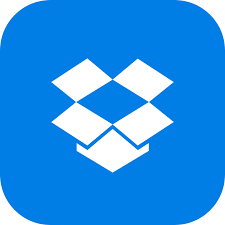
|
|
|
Your one-page preview will be opened soon as a new web page.
Want to get your fully translated document right away?
Buy a license in our online store. After the purchase is processed, you’ll be able to translate whole documents.
This is the online version of Multilizer Document Translator. You can translate documents in PDF, DOCX, PPTX and TXT formats. You can use the translator anywhere using your PC, mobile or tablet. An online connection is required.
Please note that some documents can be encrypted, password-protected or scanned from paper documents. Those documents can not be translated. Also text in images can not be translated. We offer preview of translation prior to purchase so you can check yourself whether your document can be translated.
The free preview will show you one translated page. If you want to translate more, you will need to buy a license.
The document translator is very easy to use. Just follow these steps:
1. Select the original and target languages.
2. Drag and drop your file over the translation area.
3. Click START TRANSLATION button.
Wait while the file is translated automatically.
When it’s ready, your computer will ask you to either download or open the translated document. That’s all!
The 100% free preview demo is the easiest way to see how suitable your file is to automatic translation. It is as easy to use as the full version of the Online Document Translator. The only exception is that, as a result, you will see only a one preview page of the translated file. The preview shows you how the translated document looks like and how well your file can be translated automatically. The preview contains a Multilizer watermark.
If you want to get the complete document translated, please purchase a license number in the online store.
1. Go to the online store.
2. Select the amount of pages you want to translate. (The translation quota is calculated in standard A4-sized pages with normal font size.)
3. Process the payment.
4. Follow the instructions which will be sent to you by email right after the purchase. The order is automatically processed by our webstore partner 2Checkout.
You will receive an access to the full version of the translator. You can start using it right away. Fully translated documents won’t have any Multilizer watermarks.
Multilizer is a language technology company with a strong history of more than 25 years. We are specialized in both software localization tools and automatic document translation. Our goal is to develop new language and translation technologies for personal and company use. Multilizer head office is located in Finland but our international team is not limited by any geographical locations.
Multilizer (Rex Partners Oy)
Pohjantie 3
FI-02100 Espoo
Finland
Email: [email protected]
Fax: +358 207 818 125
2024 © COPYRIGHT MULTILIZER
FAQ | PRODUCT DESCRIPTION | ABOUT MULTILIZER | LEGAL STUFF | AFFILIATE PROGRAM | BLOG