The Fastest
PDF Translator App
Translate PDF Online
This online PDF translator helps you to translate documents to Portuguese and other languages. Just a couple of clicks and you get your document translated. Automatic PDF translation is the fastest way to change the language of your document.
App for translating PDF
|
|
|
 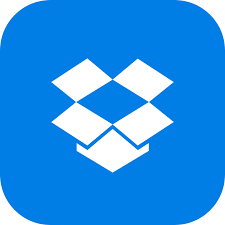
|
|
|
Start automatic PDF translation now.
You can translate 1-2 pages for free. If you want to translate more, you can buy a license in the online store. We recommend that you first try the free pages to ensure that your document can be translated automatically.
The free translation will soon be opened in a new tab.
How to translate PDF online?
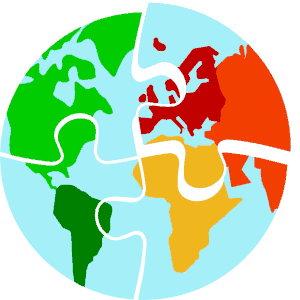
1. Select the original language.
2. Select the translation language.
3. Drag and drop your document or click to select your document.
4. Click the ’Start translation’ button.
Then online PDF Translator begins translating your document. Short documents are usually translated within minutes. Long documents take more time. Still, currently, 90% of documents are ready in only 2.5 minutes.
The free PDF Translator allows you to translate 1-2 pages for free. If you want to translate more, you can buy a license in the webstore.
App for translating most PDFs automatically
The automatic PDF translator is a good option for everyone. You can translate articles, manuals, brochures, forms, and other documents. Documents can be short or long. Topics can be anything. The translation is only a few clicks away. Only scanned documents or password-protected files can’t be translated.
Unfortunately, some documents are technically difficult to translate. If you want to see how automatic translation works on your document, Multilizer offers free document translation for 1-2 pages. This way you can check the translation quality by yourself. Longer documents require that you buy a license from the webstore.

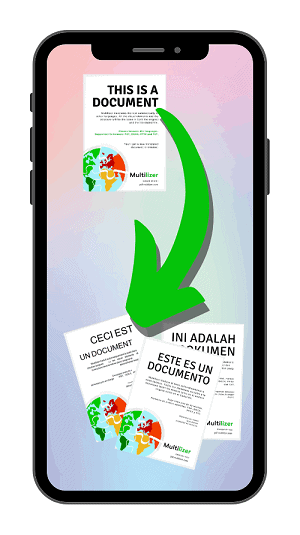
Even the best PDF translation quality is rarely totally flawless. Machine translation quality is getting better all the time. Between certain languages, the automatic translation quality is already extremely good. In most cases, tiny errors don’t matter if the goal is to understand the core message.
Also, the document affects the translation quality. The structure of the document can improve or decrease the quality. For example, some languages need more space than others. If the document has only very little white space around the text, there might not be enough space for the translated text. This can lead to overlapping lines. Likewise, some fonts don’t have all the different alphabets and characters available.
We highly recommend that you translate to your own language and for your own use. If you ever publish an automatic translation, please remember to inform readers about it. The reader deserves to know if the document is automatically translated. And if the translation should be 100% flawless, remember to have it proofread.
Features of the program for
translating PDF
- Plenty of languages. Translate PDF from English to Portuguese. Or translate between the other 40 languages.
- Keep the formatting. Translate PDF while keeping the format and layout. The translated document will look like the original document. The images won’t be translated. However, they will be attached next to the translated text by following the original alignment.
- Fast translation. Get your document translated very fast. The average translation speed is only 3 seconds per page. And currently, 90% of the users get their documents translated in less than 3 minutes.
- Always ready on every device. The online PDF translator program can be used with any device. Translate PDF documents on mobile, tablet, laptop, and desktop.
- Low prices. 1-2 pages can be translated for free. If you want to translate more, you need a license from the webstore. The prices are very affordable, and the prices per page start from USD 0.04.
-
Limitations of the pdf translator software:
Not suitable for scanned documents! If your document is scanned from a hard copy or if the document is a one big image, it can’t be translated automatically. A good rule of thumb: If you can select or copy a piece of text on the document, then it should be translatable.
Translating whole PDF documents
Whenever you need a PDF translator from Spanish to English (or between other languages), you can start with the free pages. It is the best option to verify that your document can be automatically translated. When you are ready to translate the whole document, you can buy a license from the online store. The purchased version of Multilizer PDF Translator can translate documents in all lengths.
When you buy a license you will get a page quota. The quota is the largest number of pages that you can translate. You can translate as many documents as you want. The license is valid until you reach the total number of pages or for two (2) years.
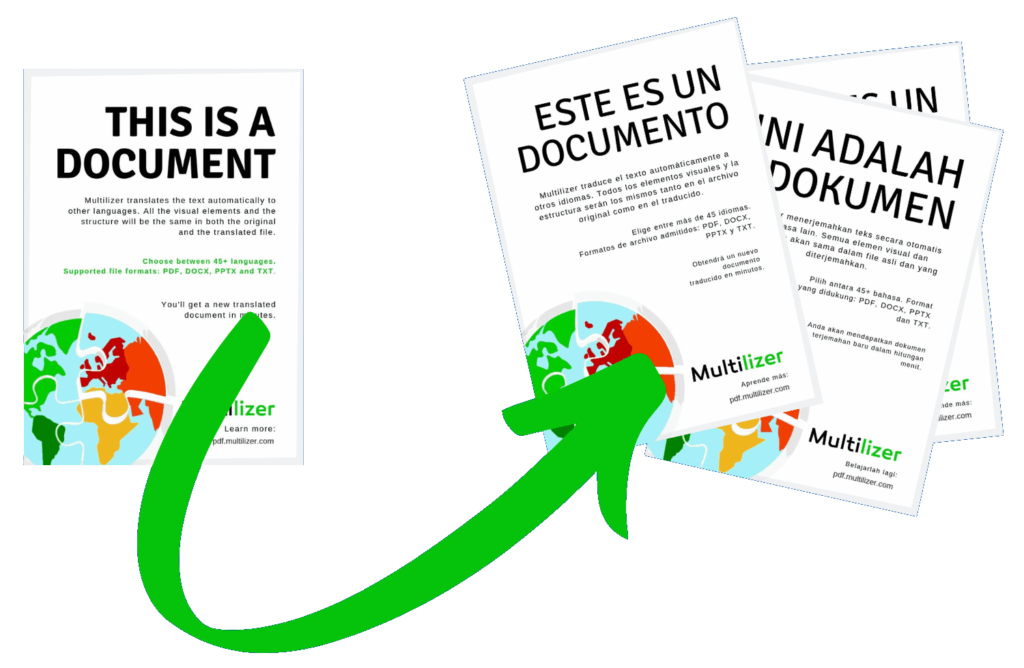
Download free PDF Translator
Start translating PDF documents!
Online PDF Translator
Online tool for translating PDF, DOCX, PPTX, and TXT documents into more than 40 languages. For everyone with an internet connection.
You can translate 1-2 pages of your document for free.
Desktop PDF Translator
Desktop app for translating PDF documents into more than 40 languages. For everyone using a desktop computer or a laptop with a Windows OS.
You can translate 3 pages of your document for free. Includes a total free quota of 15 pages.
© Multilizer | Legal stuff