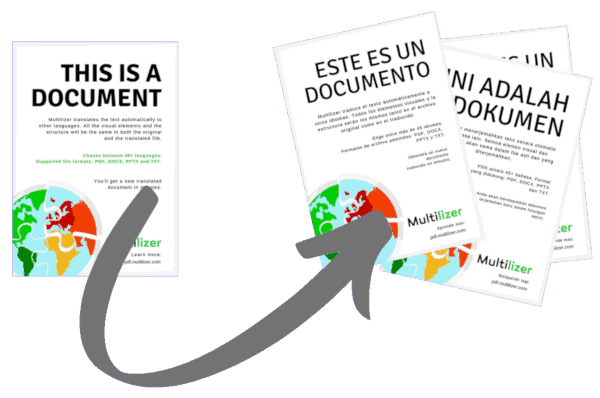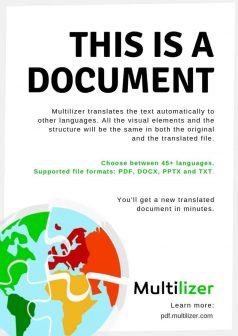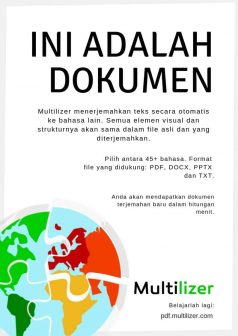Online
Document Translator
39 €
- Translate 400 pages
- Online application
- Fast, automatic translation
- 40+ languages available
- Supported file formats: PDF, DOCX, PPTX, TXT
- Free Preview
Desktop
PDF Translator
39 €
- Translate 400 pages
- Desktop application
- Fast, automatic translation
- 40+ languages available
- Supported file formats: PDF
- Free Download